DeepSeek Advanced Search Tips 2025
Boost Efficiency with Expert Techniques
Master DeepSeek’s advanced search tips /features with these actionable tips. Learn Boolean operators, filters, and AI tricks to find data faster.
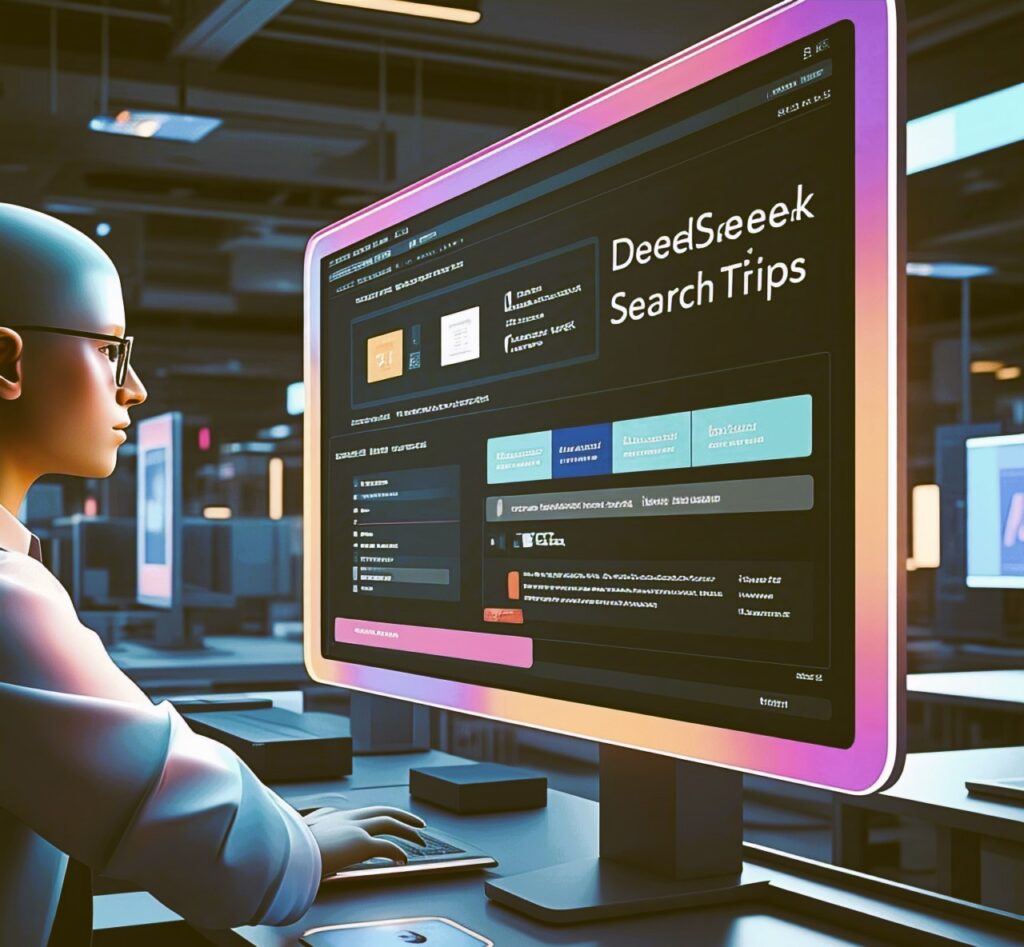
In the world of AI, there has been a prevailing notion that developing leading-edge large language models requires significant technical and financial resources. That’s one of the main reasons why the U.S. government pledged to support the $500 billion Stargate Project announced by President Donald Trump.
DeepSeek Advanced Search Tips: Expert Strategies for Precision
DeepSeek’s AI search tools help users analyze documents, databases, and research papers quickly. However, many users underutilize its advanced features. This guide explains applying expert search techniques to save time, improve accuracy, and uncover hidden insights.
Why Use Advanced Search in DeepSeek?
Advanced search methods solve common problems:
1. Irrelevant Results: Filter noise from large datasets.
2. Slow Research: Speed up literature reviews or data audits.
3. Complex Queries: Find connections between niche terms.
6 Advanced DeepSeek Search Techniques
1. Boolean Operators for Exact Matches
Combine keywords with AND, OR, and NOT to refine results.
How to Use:
– `AND`: Narrows results (e.g., “blockchain AND cybersecurity”).
– `OR`: Broadens results (e.g., “AI OR machine learning”).
– `NOT`: Excludes terms (e.g., “marketing NOT digital”).
Example:
`(renewable energy OR solar power) NOT coal` finds green energy studies excluding coal references.
Best For: Academic researchers and legal teams.
2. Wildcards for Flexible Queries
Replace unknown characters with `*` or `?` to match variations.
How to Use:
– `*` (Asterisk): Matches any number of characters.
– `comp*` finds “computer,” “computation,” etc.
– `?` (Question Mark): Matches a single character.
– `wom?n` finds “woman” and “women.”
Use Case: Track product mentions with spelling variations (e.g., `organi?e` for “organise” and “organize”).
3. Quotation Marks for Exact Phrases
Wrap phrases in quotes to search for precise matches.
How to Use:
– `“climate change mitigation”` excludes “climate change adaptation results.”
Example:
A patent lawyer uses `“voice recognition algorithm”` to find specific technical documents.
4. Field Filters for Targeted Searches
Limit searches to specific metadata fields like titles, authors, or dates.
How to Use:
– `title: “deep learning”` shows only documents with this phrase in titles.
– `Author: Smith AND date: 2023` finds Smith’s 2023 publications.
Best For: Journal editors verifying citations or publication history.
5. Proximity Searches for Context

Find terms within a set distance using `NEAR` or `~`.
How to Use:
– `data NEAR/5 security` finds “data” and “security” within 5 words of each other.
Use Case: Detect trends in customer feedback (e.g., `“delivery” NEAR/3 “delay”`).
6. AI-Powered Semantic Search
DeepSeek’s NLP understands intent, even with vague terms.
How to Use:
– Ask natural questions: “Find studies about AI ethics in healthcare.”
– Use synonyms: “SEO” automatically includes “search engine optimization.”
Example:
A biologist searches “animal migration patterns warming oceans” to get climate-related biology papers.
Comparing Basic vs. Advanced Search
| Scenario | Basic Search | Advanced Search |
|—————————–|——————————–|————————————-|
| Finding customer complaints | `slow service` | `“slow service” AND (refund NOT replacement)` |
| Medical literature review | `diabetes treatment` | `(diabetes OR prediabetes) AND (drug NEAR/3 trial)` |
| Legal document search | `copyright infringement` | `title: “copyright law” author: Jones date: 2020-2024` |
 DeepSeek Search Pricing Tiers
DeepSeek Search Pricing Tiers
Free Plan: Supports basic operators (AND/OR/NOT).
Pro Plan ($89/month): Adds wildcards, field filters, and semantic search.
Enterprise Plan: Includes custom AI models and priority support.
Case Study: E-Commerce Brand Cuts Research Time by 50%
A retail team used DeepSeek’s advanced search to:
1. Filter 10,000+ product reviews with `rating: <3 AND “return policy”`.
2. Identify common complaints using `NEAR` and wildcards.
3. Reduce product return rates by 22% in 3 months.
Limitations of Advanced Search
Learning Curve: New users may need practice.
Plan Restrictions: Semantic search requires Pro plans or higher.
Final Tips for Better Results
1. Test Queries: Use DeepSeek’s “Search Preview” to adjust terms.
2. Combine Techniques: Pair field filters with Boolean operators.
3. Save Templates: Reuse effective queries for recurring tasks.
Advanced search tools turn DeepSeek into a precision instrument. Start with basic operators, then gradually add wildcards or proximity rules. Prioritize techniques that align with your workflow, whether you’re analyzing data, reviewing literature, or managing customer feedback.


